DMI Centre
Barchman Wuytierslaan 10, Amersfoort
Book room space at the DMI Centre here

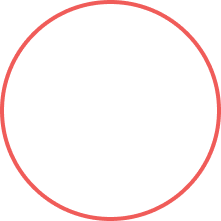
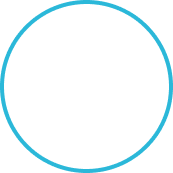
Confirm that you want to block this member.
You will no longer be able to:
Note This action also removes this member from your connections and sends a report to the site admin. Allow a few minutes to complete this process.